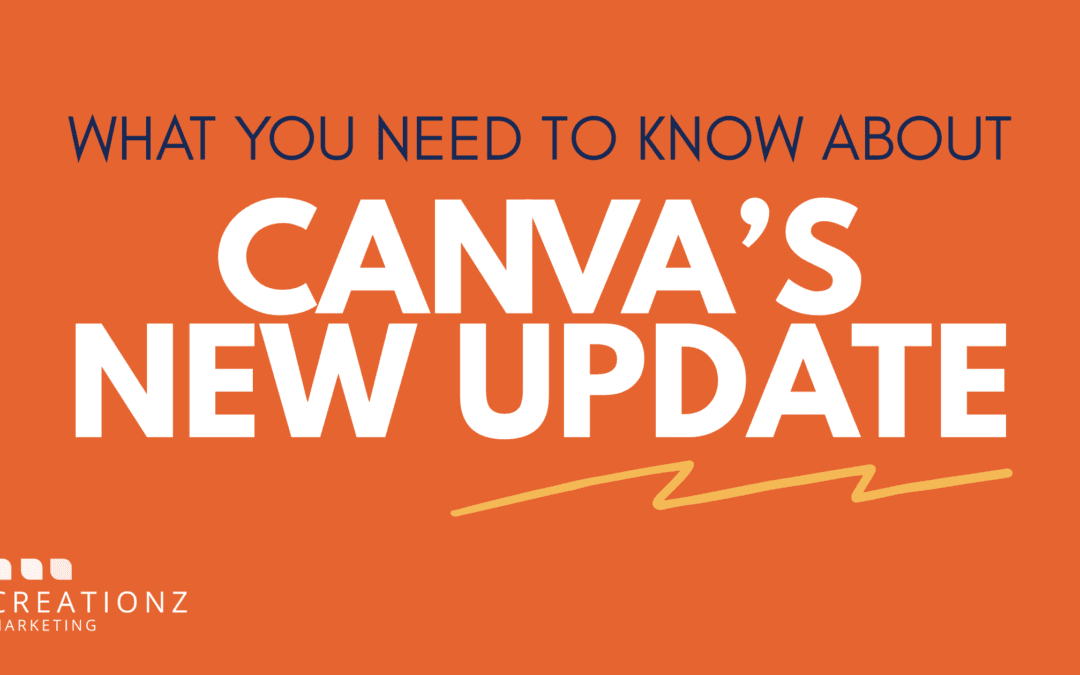Canva has just released a big update filled with new tools aimed at making content creation easier and more efficient – especially for small business owners, marketers, and creatives. Highlights include Canva Sheets for data-led visuals, AI tools to speed up content creation, campaign management features, and improved design formatting options.
We’ve taken a look through the key features, and here’s our honest take on what’s useful, what’s coming soon, and what to keep an eye on 👇
📈 Canva Sheets – Coming Soon
Canva Sheets is designed to help you create sleek, data-led visuals directly within Canva – perfect for reports, infographics, and content-heavy posts.
👉 Our take: It looks like a great addition for visualising data quickly, but let’s be honest – Excel is still essential in most business environments.
One of Canva’s launch taglines says:
“With Magic Formulas, you’ll never need to memorise a single formula again.”
🙃 How mind-bending is that?
Here’s our word of caution: there’s a real risk of a new generation entering the workforce without ever understanding the fundamentals behind the spreadsheets they’re using. Cross-compatibility matters. You should be able to pick up a spreadsheet in any software – Excel, Google Sheets, Numbers – and know how it works.
🧠 Canva isn’t king. Learn the basics. Stay curious. Don’t become complacent in the face of AI magic.
We’ll share more once this new feature is live. Keep an eye on our socials for updates!
🤖 AI Features – Use With Intention
Canva now offers AI tools to help generate captions, edit images, and even write content – great for speeding up the creative process.
Our advice: It’s handy, but don’t become over-reliant. Learn the skills behind the tools.
You’re still your best creative asset.
Canva Code – Coming Soon
One of the most intriguing new features, Canva Code aims to let you build interactive content – like quizzes or gamified experiences – with no coding required.
We’ll be testing this one as soon as it drops.
Typography Tools – Finally!
Long-awaited upgrades to kerning, ligatures, and text formatting are now here. It might seem small, but for design polish, this makes a big difference.
⭐ Our favourite feature of the update so far.
One of Our Favourites: Multi-Format Design + Website Publishing
One of the standout features in this update (and definitely a new favourite for social media managers) is the ability to design slides, social posts, print mockups – all in one space.
No more flipping between formats or juggling file versions – everything is kept together, perfectly in sync.
✨ And just to make your pitching dreams come true? You can publish the whole thing as a website. Ideal for proposals, campaign overviews, or even event resources.
We know Emily will love this one – and we’re pretty sure a lot of you will too! A huge time-saver and one of the most practical upgrades we’ve seen.
🧠 Magic Studio at Scale – Kinda Mind-Blowing
You’ve designed a perfect square post… but now it needs to be 4:5 for Instagram, 9:16 for Stories, landscape for LinkedIn, a banner for the website, and somehow still look good on Facebook too?
We feel your pain.
That’s where Magic Studio comes in – combining Magic Resize with bulk creation tools (like Canva Sheets) to take one design and scale it across multiple platforms and formats.
✨ In theory, you can go from one design to many, instantly.
And honestly? It’s kind of mind-blowing.
This is the sort of upgrade that could save social media managers hours – but it’s also a reminder that design strategy still matters. Auto-resizing can only take you so far. You still need to tweak, refine, and make sure each version lands the way it should.
🎓 Learn With Canva – and With Us
Canva’s built-in tutorials are useful, but if you want personalised support with real-world marketing context – that’s where the Marketing Mentor Hub comes in.
✅ We offer hands-on training, live sessions, and mentoring to help you and your team get the most out of Canva (and beyond).
🎟️ We also run The Marketing Mentor Clinic – a free live session hosted twice a month where you can bring your questions, share your designs, and get advice from fellow marketers and small business owners.
👉 Get your questions answered for free and sign up here.
Final Thoughts
This update brings exciting changes, but not everything is available just yet. Canva Sheets, Campaign Central, and Canva Code are all marked as “coming soon.”
We’ll be sharing more as those features roll out – so keep an eye on our socials for updates!
And one final note for newer marketers or small business owners diving into tools like Canva:
Keep your skills transferable. Not all companies use Canva – and many still rely on Adobe, Excel, and other industry-standard tools. These foundations matter, especially as your business or career grows.
👩🏫 Need a hand getting more from Canva – or building the skills behind the tools? We offer tailored training, mentoring, and marketing support via Creationz and Mentor Hub.
📩 Want to build your Canva confidence? Let’s chat. We’re here to help you create smarter, not harder.